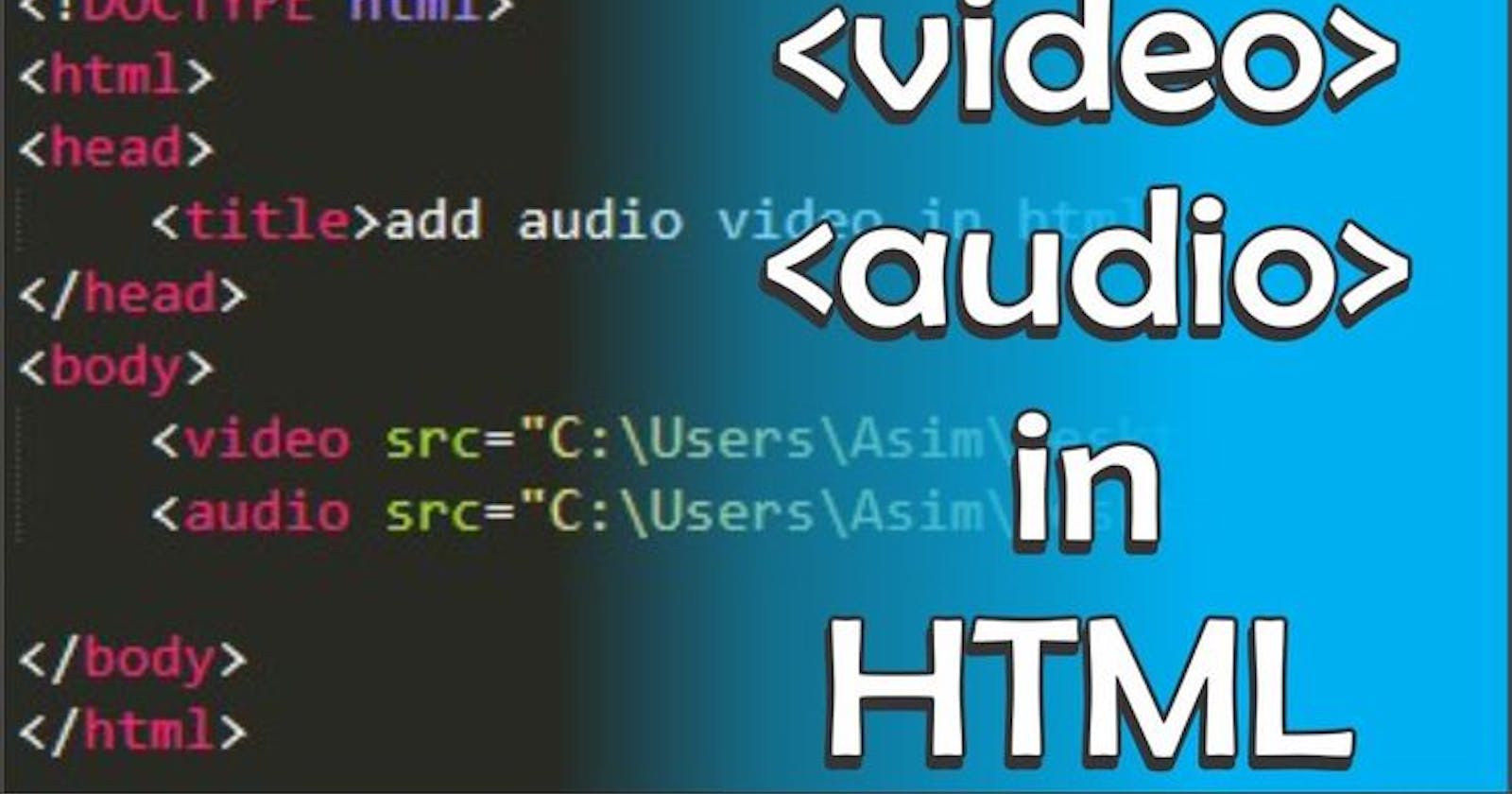"Enhancing Web Content with HTML Audio and Video Tags: A Guide for Web Developers"
<audio>tag: This tag is used to embed audio content into a web page. It supports various audio formats such as MP3, WAV, and OGG. Some attributes that can be used with the<audio>tag are:
src: Specifies the URL of the audio file to be played.controls: Adds a default set of playback controls to the audio player.autoplay: Starts playing the audio automatically when the page loads.loop: Loops the audio file when it reaches the end.
Example:
htmlCopy code<audio controls>
<source src="audio-file.mp3" type="audio/mpeg">
Your browser does not support the audio tag.
</audio>
<video>tag: This tag is used to embed video content into a web page. It supports various video formats such as MP4, WebM, and OGG. Some attributes that can be used with the<video>tag are:
src: Specifies the URL of the video file to be played.controls: Adds a default set of playback controls to the video player.autoplay: Starts playing the video automatically when the page loads.loop: Loops the video file when it reaches the end.poster: Specifies an image to be displayed as a poster frame before the video starts playing.
Example:
htmlCopy code<video controls poster="video-poster.jpg">
<source src="video-file.mp4" type="video/mp4">
Your browser does not support the video tag.
</video>
These are just a few examples of the many attributes that can be used with the <audio> and <video> tags in HTML.