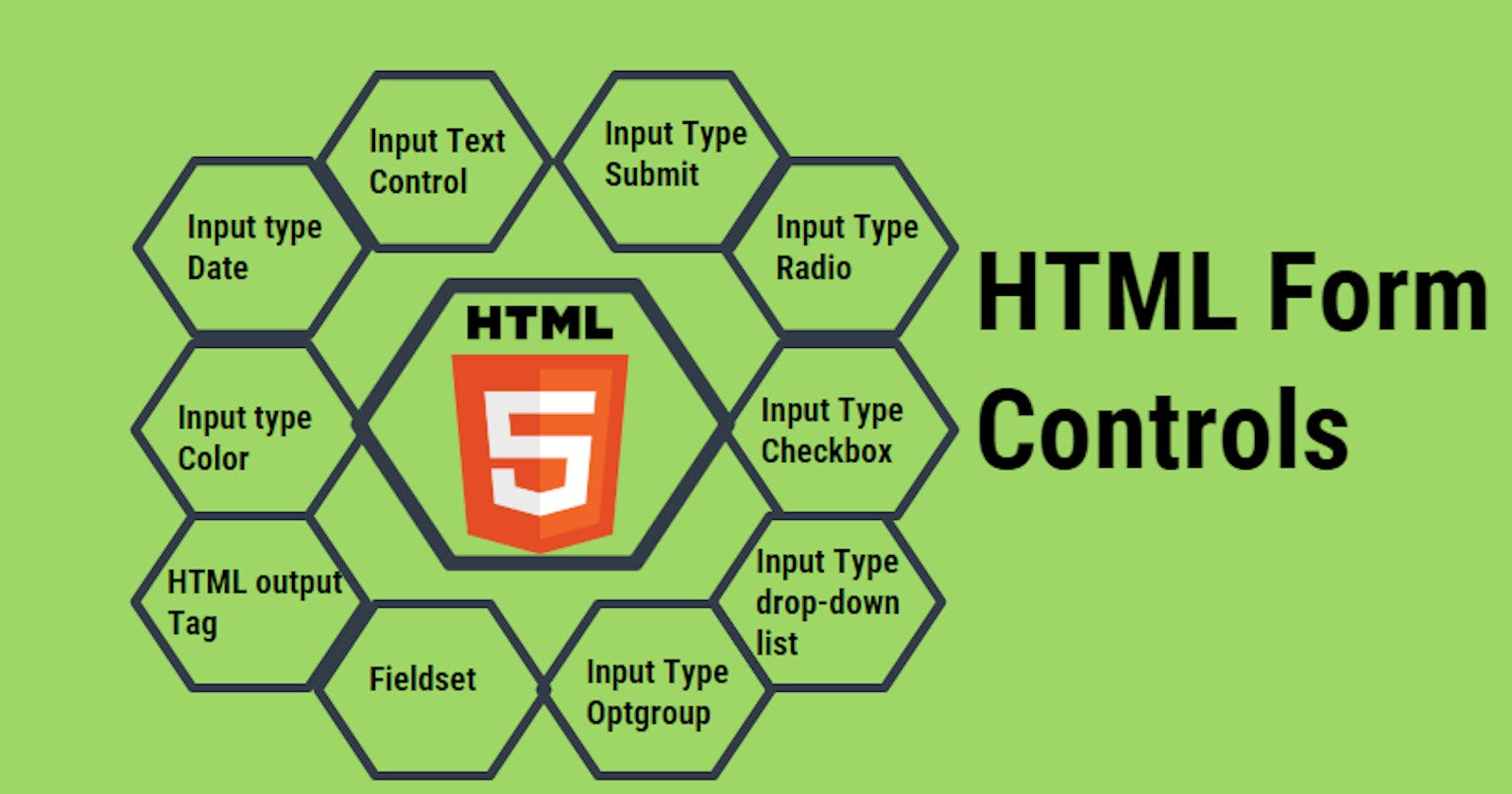List Of Commonly Used Input Types In Html
A Comprehensive Guide to HTML Input Elements
Table of contents
No headings in the article.
<input type="text">: Creates a text input field for users to enter plain text.<input type="password">: Creates a text input field for users to enter passwords, with the text masked for security purposes.<input type="email">: Creates a text input field for users to enter email addresses, with built-in validation to ensure that the input is in a valid email format.<input type="number">: Creates a text input field for users to enter numeric values, with built-in validation to ensure that the input is a number.<input type="checkbox">: Creates a checkbox input that allows users to select one or more options from a list.<input type="radio">: Creates a radio button input that allows users to select one option from a list.<input type="date">: Creates a date picker input that allows users to select a date from a calendar.<input type="time">: Creates a time picker input that allows users to select a time.<input type="file">: Creates a file upload input that allows users to upload files from their local device.<input type="submit">: Creates a button input that submits a form to a server when clicked.<input type="reset">: Creates a button input that resets the form to its original state when clicked.<input type="button">: Creates a button input that performs a specified action when clicked, such as displaying a popup or navigating to a different page.
These are just a few examples of the many HTML input elements available for web developers to use in creating forms and other interactive content.